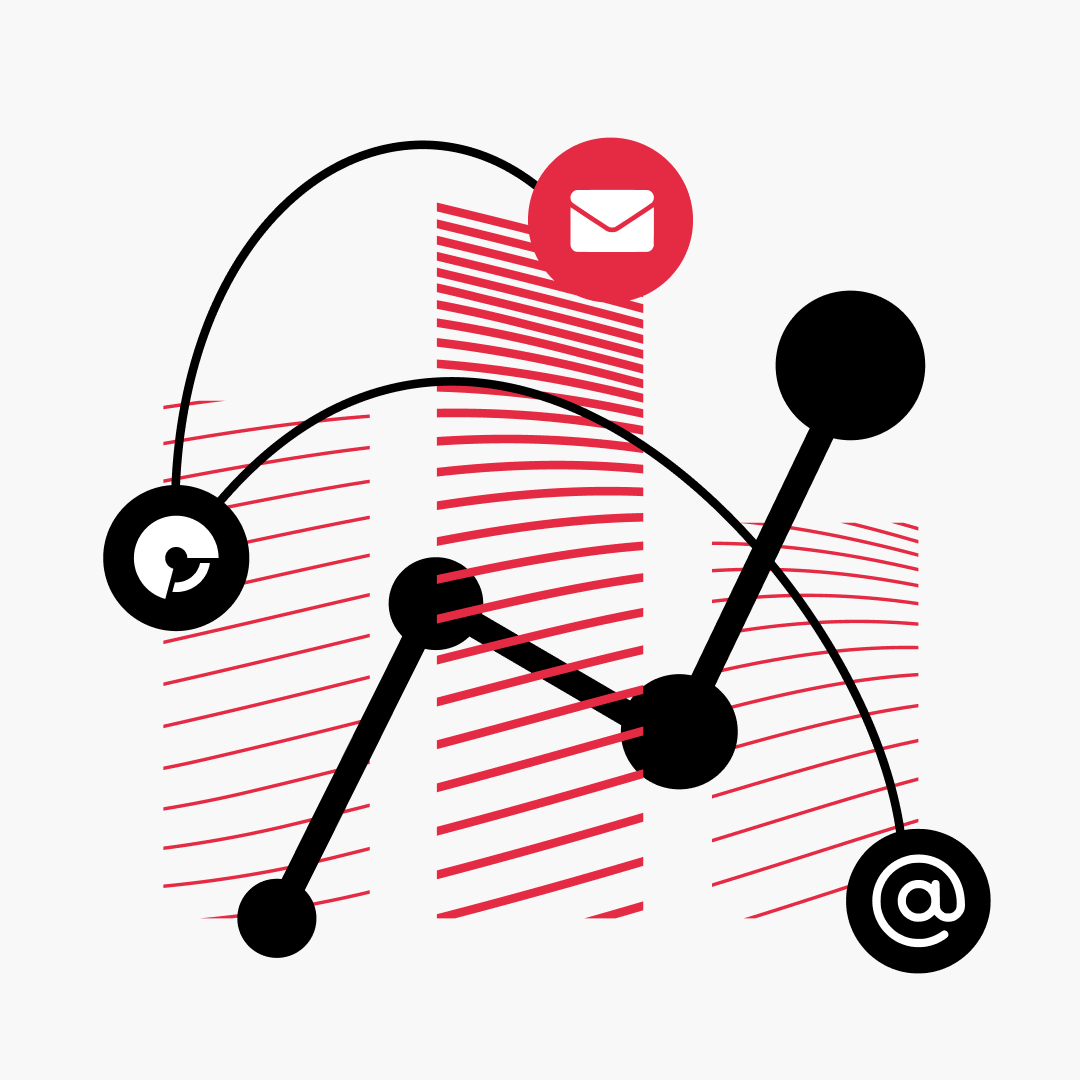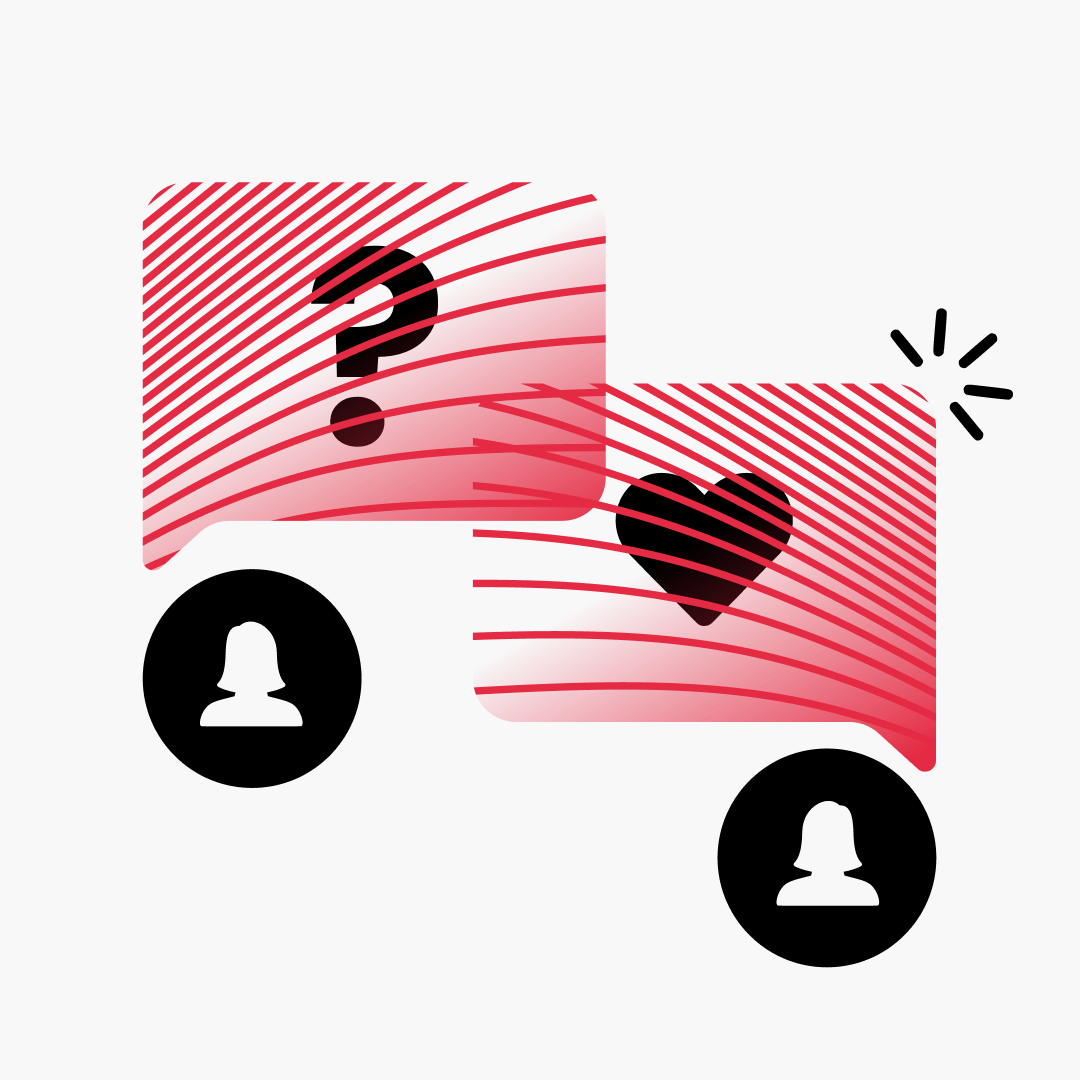The Future Of Mobile Apps: Revival Or Death?
When was the last time you uploaded a new app that you actually needed? How many mobile apps do you use on a daily basis, and which are a must? On average, most users stick to around 3-4 apps they use every day. This is where the biggest problem for app developers & CEOs – user retention – comes in. For instance, 53% of apps were uninstalled within 30 days of download in 2020. At App Store’s launch in 2008, roughly 500 apps were included in the lineup. As of now, there are over 2 million apps in App Store and around 3 million in Google Store.
There is no one-size-fits-all approach to mobile technology – every use case is unique. One of the main points in developing an app is asking yourself where your product will, or should, be in three to five years. Will you need to introduce third-party frameworks even if you don’t need them now? Is your app’s purpose for a one-shot event, or will it need annual updates? Will you have to provide more engaging experiences as your business grows?
If you’re committed to building an app, there are some pillars you can rely on to stand out in the overcrowded app space. Let’s go over them briefly.
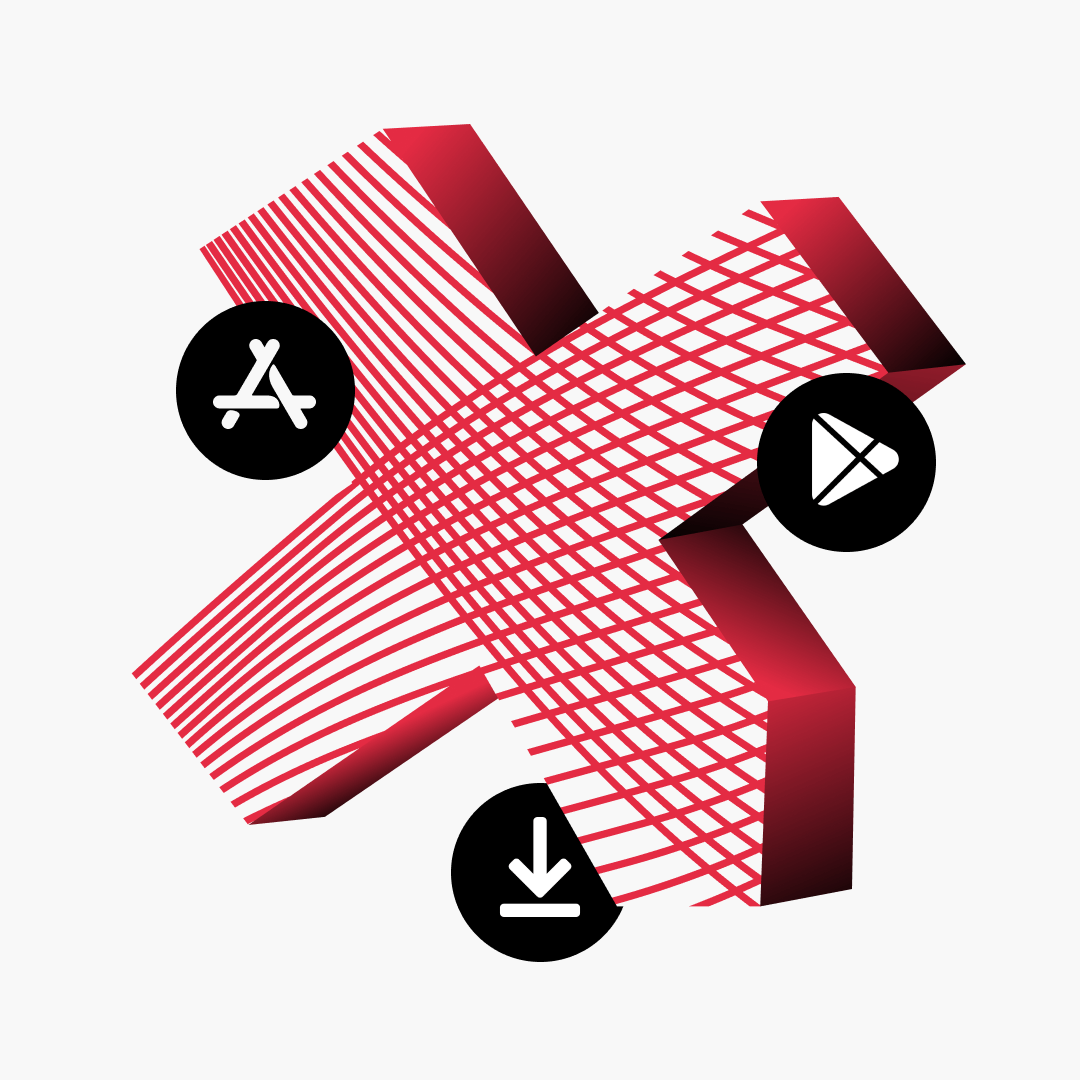
What Makes A Fool-Proof Mobile App
With app competition at an all-time high, user engagement has become the ultimate destination for app developers and startup CEOs. In-app metrics show the quality of your app and the opportunities for product development. Before we discuss the “how” of user retention, let’s focus on the “what” mobile app engagement comprises.
Take a look at some definitions of the customer experience:
In-app time. First off, this particular metric should be reviewed side by side with other stats. Why? Sometimes, users spend a lot of time in the app trying to figure out how it works. We’ve all been there as users, and that’s not what you want as a business owner. In-app time covers time per session, average time across a number of sessions, and time spent per session over time. Keep in mind that the value of in-app time varies for different apps. For an analytics or banking app where fast data access is a must, longer in-app time usually means an issue must be fixed. If you know your app is error-free, double-check in-app time with Daily Active Users and Monthly Active Users for a better picture. For Instagram, Facebook, and Tiktok, the more time users spend on the app, the better. Bigger in-app time is a good sign for streaming platform apps – like Netflix or HBO, navigation apps, education apps, and games.
Sessions. Session length is essentially the amount of time users spend on the app. This, together with the number of sessions per user, are pretty accurate indicators of engagement and app value. Screen views can also point to the most viewed content and help you improve user navigation. Generally, higher in-app times are the goal, but it comes down to the individual user experience over distinct features.
Active users. This metric measures growth, churn, and product stickiness based on the number of unique users who interact with your app during a specified period. Your industry and how you define an active user’s engagement will determine the parameters utilized to identify an active user. Is your user opening the app, carrying out a certain action, or a predetermined number of actions? Whatever your approach is, active users usually fall under two categories: Daily Active Users (DAU) and Monthly Active Users (MAU).
- DAU covers users that access your app within a 24-hour window. DAU is typically used by businesses where user interaction runs daily – think gaming, messaging, and music apps.
- MAU covers 30 days of user interaction and naturally fits B2B apps where users are expected to log on a few times per month.
- Divide the DAU metric by the MAU metric, and you’ll get the DAU/MAU ratio. It helps measure the proportion of monthly active users who utilize your app throughout 24 hours. You can use the DAU/MAU stat to anticipate future traction and expected income. If your ratio is around 25%, consider yourself lucky. Across industries, a stickiness ratio of at least 20% is a good place.
Loyal users. It’s up to each company to define its loyal user. For some, it’s engagement and at least 3 active sessions after installation. For others, like eCommerce businesses, a user with more than 1 completed purchase is considered loyal.
App engagement. A collective term for various identifiers, app engagement, is calculated using a combination of active users, app opens, session length & intervals, behavior flow, conversion, communication, and retention rates. Different apps focus on different identifiers, so you do you.

Reviving Apps: The How
ʼWe’ve worked on mobile apps and gathered some tips to help you cut the gloom and doom when it comes to the user experience. User onboarding increases the retention rate by 50% – it’s just how the cookie crumbles. Here are some ways to keep your app users’ favorite through onboarding:
- Keep it short and sweet. Ask for the bare minimum of information when new users sign up and log into your app. Once they’re familiar with your app and gain trust in your business, they’ll be more likely to submit additional info.
- Or, throw a power move and cut the registration process out altogether. If you don’t ask users to create a profile to access your app, this gives “we care more about your experience than the app’s rules.” It’s common that to create a profile, users need to share a bunch of personal info and upload their profile pic. Asking for too much before offering practical value may discourage your potential loyal audience.
- Put value right in front of your users’ faces. Walk them through your app and show how it solves their problems or makes their life easier. It’s best to do that on the first try. You can also let your users access premium features for free once to boost engagement. The same goes for videos or interactive product demos.
Personalize where you can. App developers find ways to make users feel valued, from Spotify’s personalized playlists and recommendations to Grammarly’s weekly usage reports. 90% of the time, there’s something you can personalize – even if it’s a small greeting banner.

What Else Brings More Life To Apps
App abandonment happens when users don’t see the value in your app early enough to stop them from leaving. A big part of reviving interest is messages. Let’s go over a few ways communication can boost app engagement and cut through the noise.
Emails & SMS messages. An occasional email can help you reach users who were active but have withdrawn. A simple “We missed you, here’s what’s been happening” goes a long way.
Push notifications. They’re either an enemy or a friend, depending on how you approach them. With an average of 46 notifications per user daily, rising above is super important. Personalizing your notifications is the best way to do that.
To add an extra layer to your communication, you can use geo-triggered push notifications – like Sephora did. They’ve used location-triggered notifications to help users find Sephora stores in airports. On the other hand, McDonald’s’s tied its notifications to a sporting event and sent them out to users after a game to engage and encourage them to celebrate with a meal.
Targeted pushes also provide extra value to users. You can segment users based on where they are in the sign-up process. Follow up with a targeted push to remind them to finish the sign-up process or offer access to deals, order updates, and more. Explore the timing and pin down what works for your user segments. Attach a custom link to a relevant page and add rich media, too.
In-app messages. These may be less effective than CTAs, but in-app messages still serve an important purpose. These notifications can be app alarms, failed payments, or version updates. They show users that their needs and preferences are considered – especially when paired with relevant deep links.

Key Takeaways
Let’s go over this once again. Apart from delayed user value, here’s what kills your apps: too many/mistimed notifications, irrelevant in-app messages, operating bugs, poor design choices, privacy invasion, login difficulty, and app freezing.
Keeping your app alive and thriving comes down to making users feel like unique parts of your app’s world – through communication, offers and activities, or design. There’s no magic formula for a successful app engagement plan. It’s a never-ending process of fine-tuning based on your industry, market, and specific objectives.
Want your mobile app to thrive but lacking the right tools?
Whales team can give you a hand with that.
Contact